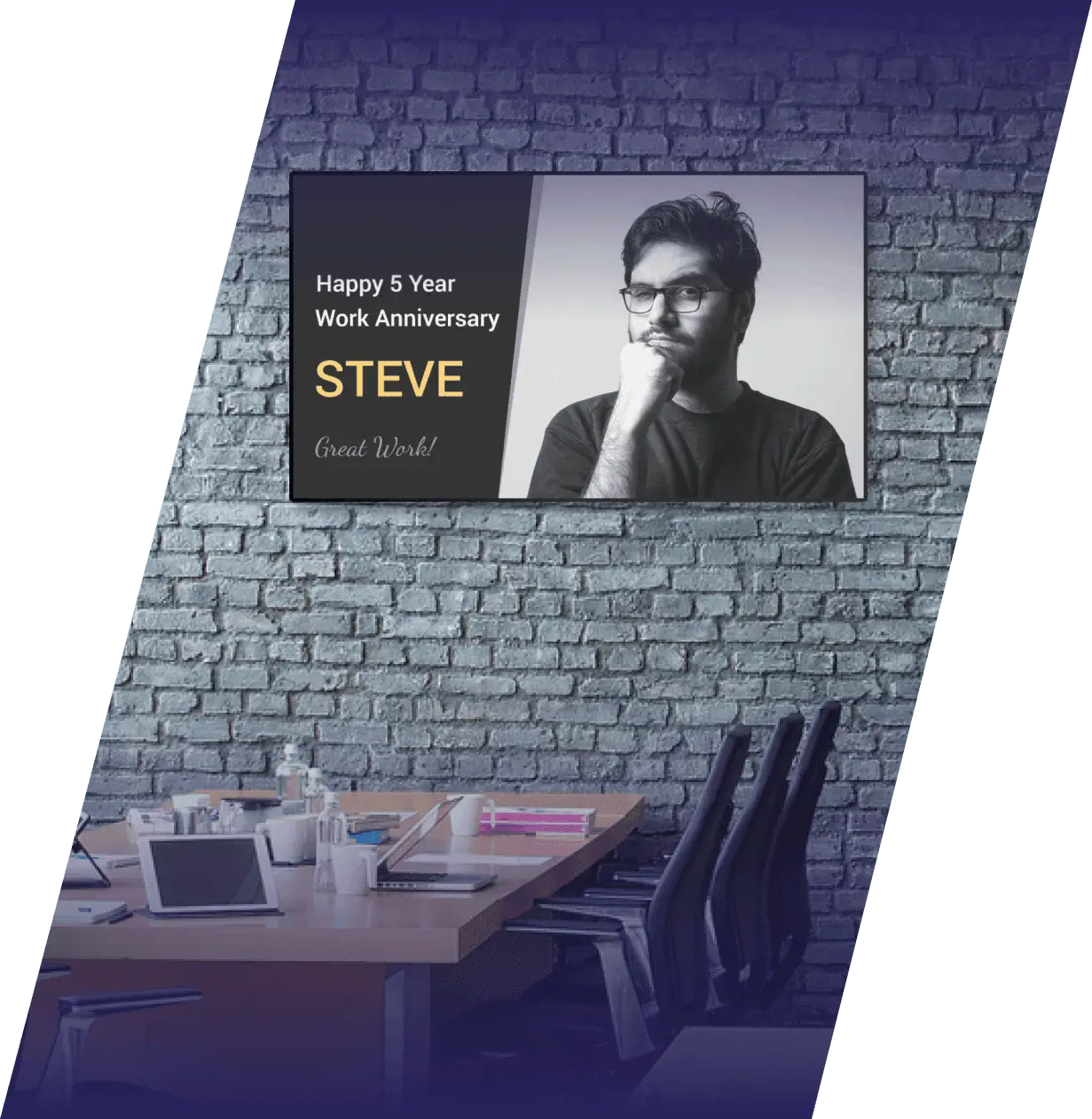Easy to Edit Free Digital Signage Templates

Design freedom at your fingertips!
Pick the perfect layout! Our templates come in both landscape and portrait orientations. Consider your content and available space when choosing. Don't worry, you can easily experiment and create versions of each to see what looks best!

Effortless Design
Unleash your creativity with intuitive formatting options and design stunning menus in no time!

Edit on-the-go
Make edits to your menus from any device, at any time – no need to be chained to a desk!

Ditch the Printing Costs
Stop wasting money on reprints! Digital menus are eco-friendly and budget-friendly.

Flexible Layouts
Choose from landscape or portrait templates to perfectly showcase your culinary offerings.

Unlock your inner designer! Our platform lets you:

Craft your dream menu from scratch
No design experience needed! The interface is as intuitive as your favorite editor.

Customize pre-made templates
Don't start from blank! We offer a variety of stunning templates you can tweak to perfection.

Fuel your creativity
Inject your unique style with your own images or choose from our extensive stock photo library.

Effortless control
Align, layer, and edit with ease to create a visually captivating menu that reflects your brand.
How does the digital signage editor work?
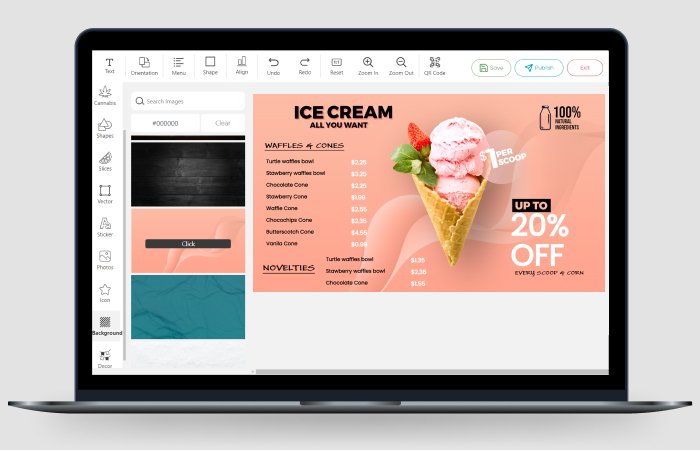
Set the scene for your masterpiece!
Choose from the list of background images that we have or import one from your system. You can also give the background a color of your choice by inputting the color code or adjusting it from the color palette that we have.

Build your Template
Click on ‘Add Menu’ to begin adding menu items. You can categorize them according to the menu sections. Easily input sizes and prices for each item.

Skip the photo hunt!
With a plethora of stock images to select from, you needn't waste time scouring for ideal matches. Our stock images encompass everything you need, with the added benefit of continual updates.
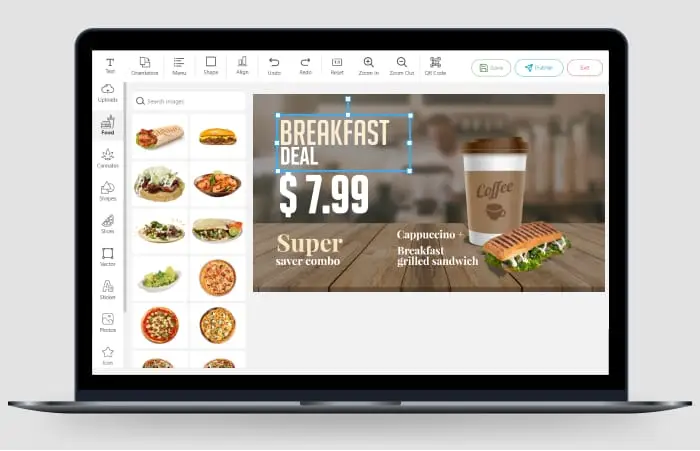
Craft your message, your way!
You can include text and double-tap to access formatting options. Customize everything from font type, size, color, and alignment. Additionally, you can add curvature and shadow effects to the fonts.
Add Icons and Shapes
Ready to enhance your design with icons and shapes? It simplifies formatting significantly. Just input them, resize, and adjust colors as needed.

Declutter Your Template
The layering and alignment options are essential because without them, your menu may appear unbalanced. Proper placement and alignment of every element on the menu are equally crucial, and these options facilitate achieving that.