Digital Signage Features
Utilize the power of compelling visual content via digital signage.


Unlock the full potential of our signage software. Easily manage content from anywhere, whether you're across the globe or stepping away. Updating screens remotely saves you valuable time and resources.
Our platform allows you to personalize your content, giving you the freedom to design captivating displays that resonate with your audience. Upload images and videos, and create dynamic presentations with limitless creative possibilities.
With intuitive tools, seamlessly create and deploy engaging content that leaves a lasting impact. Elevate your signage experience with the flexibility and control offered by our innovative software solution.
We've integrated our solution with carefully chosen cloud-based apps to enhance your displays effortlessly and swiftly.
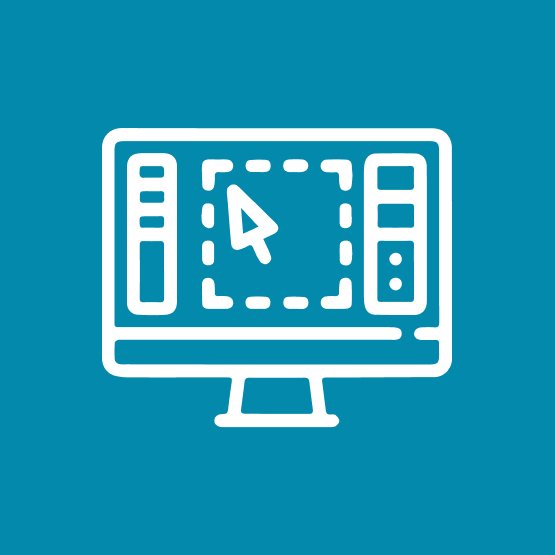
Menu Board Editor

Digital canvas Editor

Digital Catalog
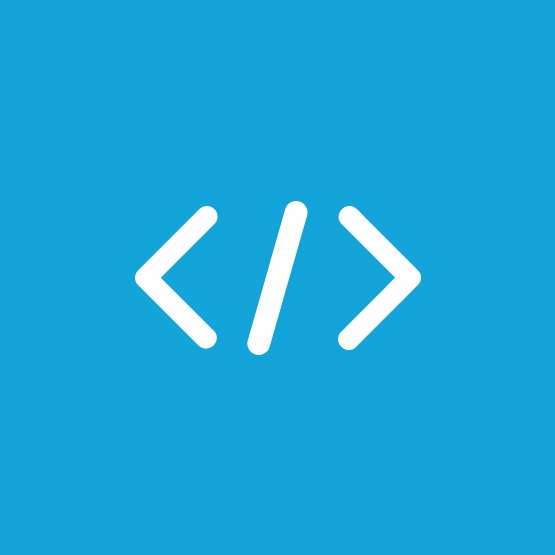
Embed Iframe

RSS

Google Slide

Google Docs

Google Sheets

News Feed

Webscroll
Key Features

Group Devices
You can easily create a regular schedule for daily playback and an event-based schedule for specific days and times. Setting up a weekly schedule takes just minutes.
Remote Screen Management
You can manage all content and updates on screens remotely, without needing to be physically present. The content management dashboard is easily accessible on a laptop or PC.
Check connectivity Status
You can conveniently monitor the device's connectivity status directly from the panel. If it becomes disconnected, you can quickly reconnect it. Everything is manageable through our cloud-based solution.
Multi-zone on TV
You can partition a single TV screen into multiple zones, assigning content to each zone for efficient use of the entire screen space.
Advanced Scheduling
You can choose between regular or event-based scheduling based on your needs. Plan your content in advance to ensure it plays at the designated day and time.
Delegate access and control
You can designate roles to various panel sections, enabling individuals to handle content as required, thereby simplifying work division.

You have the opportunity to assign roles and user policies based on both content and user responsibilities. This capability enables you to regulate access to content remotely and efficiently manage your team's tasks.
Assigning roles allows you to specify different levels of access and authority within your system or platform.
For instance, you can appoint certain users as administrators with full control over content and settings, while others may have restricted access to specific sections of the system.
In essence, this system simplifies the supervision of your team's roles and duties while maintaining rigorous control over content access and security measures.
It empowers you to effectively oversee your team's workflow and ensure adherence to designated parameters.
